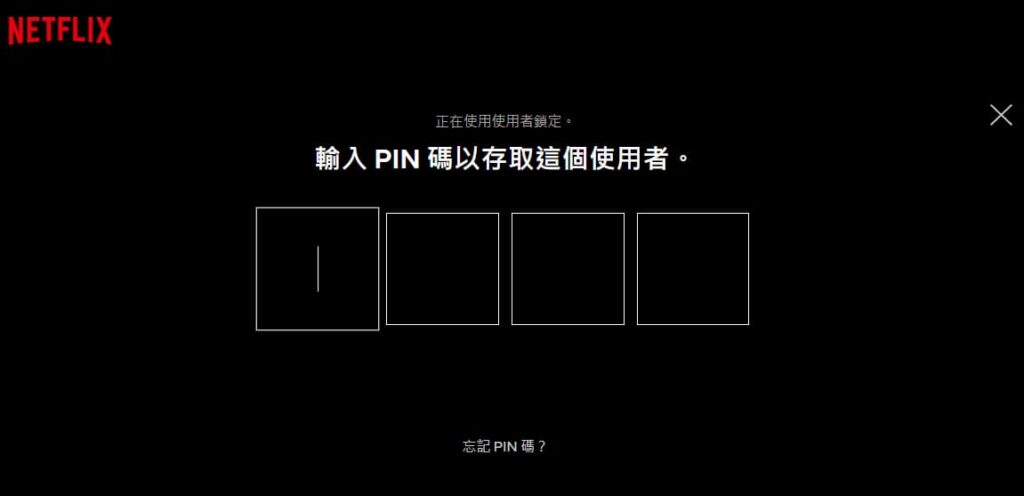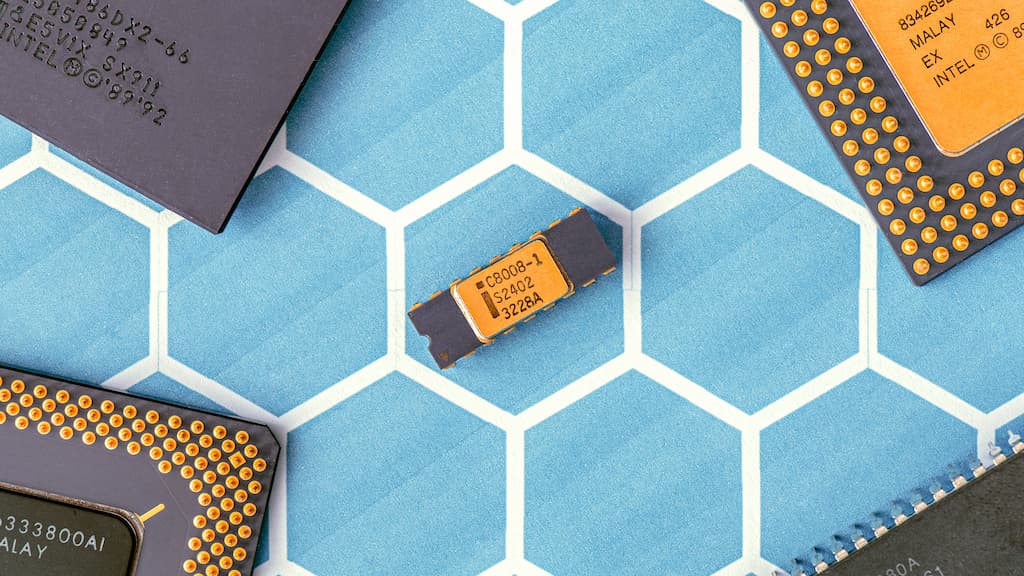NetFlix 帳號可以跟其他家人共用,但家人有的時候在不小心的情形下會誤觸不同的使用者。導致自己的帳號內觀看紀錄或我的片單被加入很多不知名的內容,導致推薦的影片都變得不準確。
如果您想要限制帳戶中特定使用者的存取權,可以透過使用者鎖定 PIN 碼進行保護。
若要針對使用者新增 PIN 碼:
注意: 部分裝置無法更新來使用新功能(例如使用者鎖定 PIN 碼)。
使用網頁瀏覽器前往您的 [帳戶] 頁面。
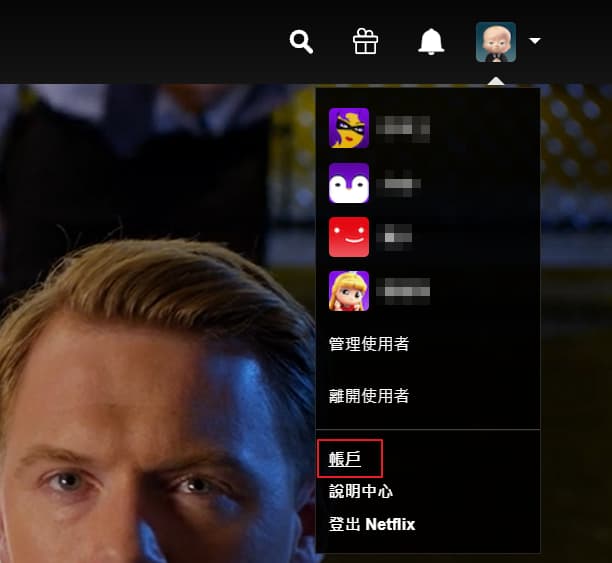
針對您想鎖定的使用者開啟 [使用者與家長控制] 設定。
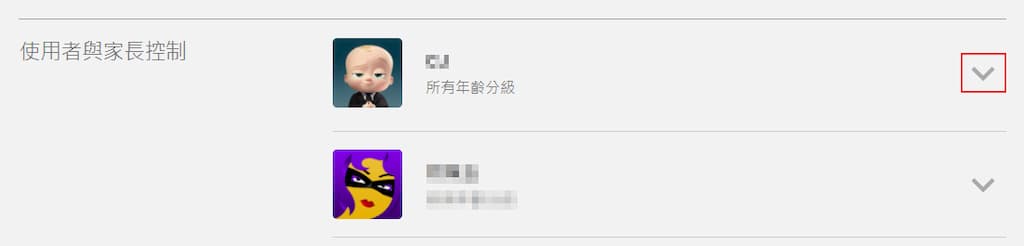
更改 [使用者鎖定] 設定。
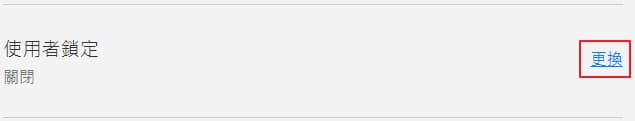
輸入您的 Netflix 帳戶密碼。
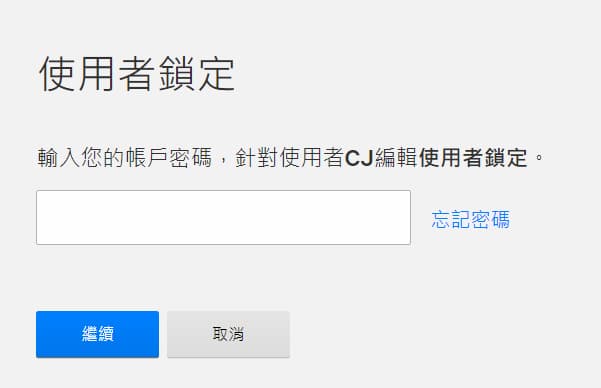
勾選方塊,設定須輸入 PIN 碼才能存取特定的使用者。
若要移除 PIN 碼要求,請取消勾選方塊。

輸入四位數字來建立使用者鎖定 PIN 碼。 除非您是使用不支援的裝置,否則您在進入使用者,或透過該使用者播放下載的影片時,都需要輸入此 PIN 碼。
如果您希望每次您帳戶新增使用者時都需要輸入 PIN 碼,請選取 [新增使用者須輸入 PIN 碼]。
您必須先為主要帳戶使用者建立使用者鎖定 PIN 碼,才能夠使用此選項。
選取 [儲存]。

完成之後該使用者後方會有一個鎖頭,代表完成設定。

當點選該使用者時需要輸入四位數的PIN碼,才能正確讀取該使用者資料。