測試server在家用防火牆後面無法設定限制多個來源的防火牆規則,外加上會干擾到其他人上網的品質,決定把設備直接與數據機對接並使用 PPPoE 撥號上網,並紀錄使用Linux 系統進行撥號的方式。
安裝 PPPoE 套件
sudo apt install pppoeconfPPPoE 設定
sudo pppoeconf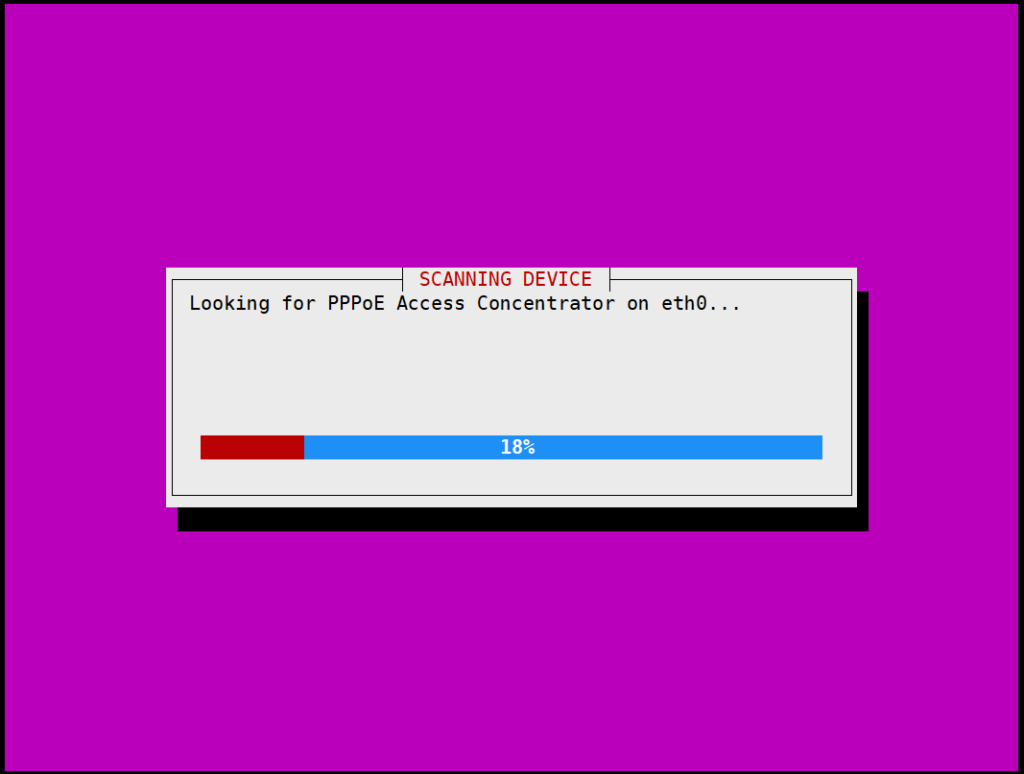
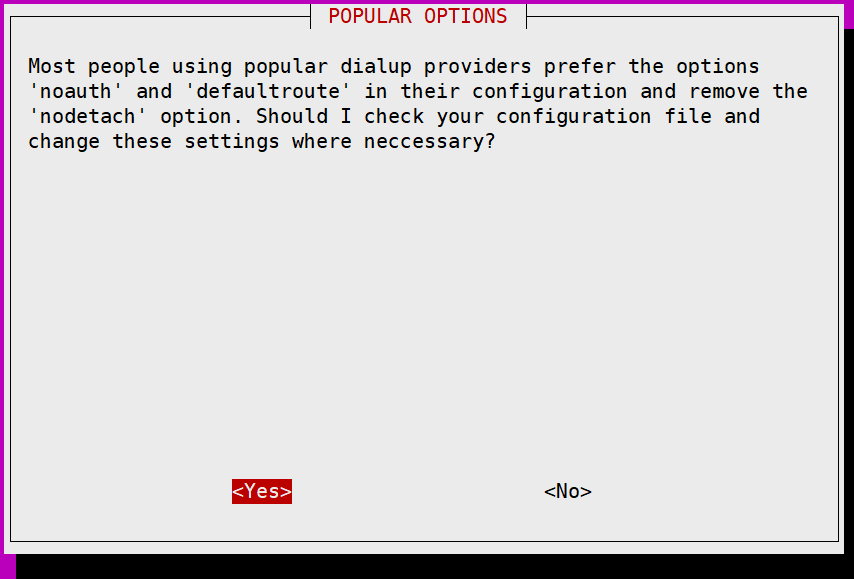
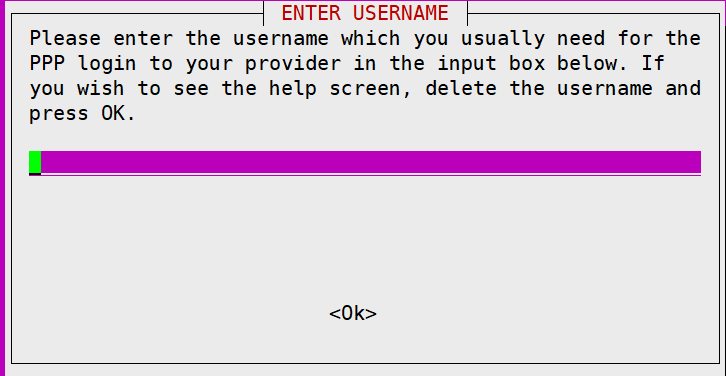
浮動IP : XXXXXX@hinet.net
固定IP : XXXXXX@ip.hinet.net
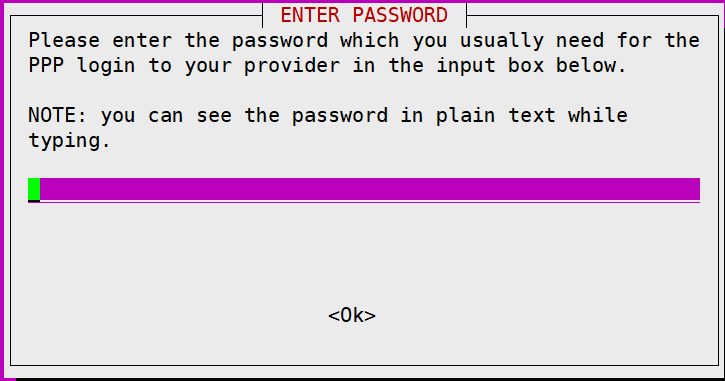
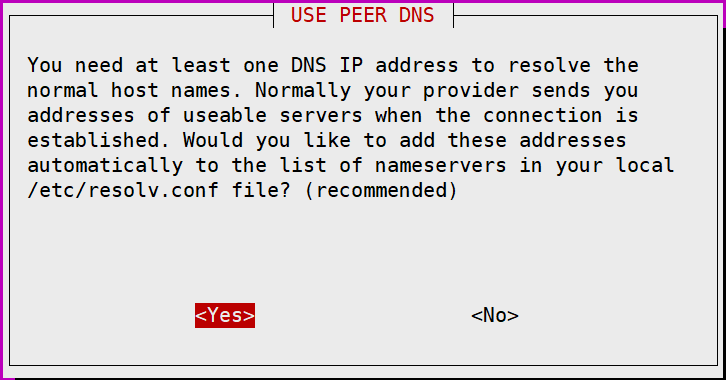
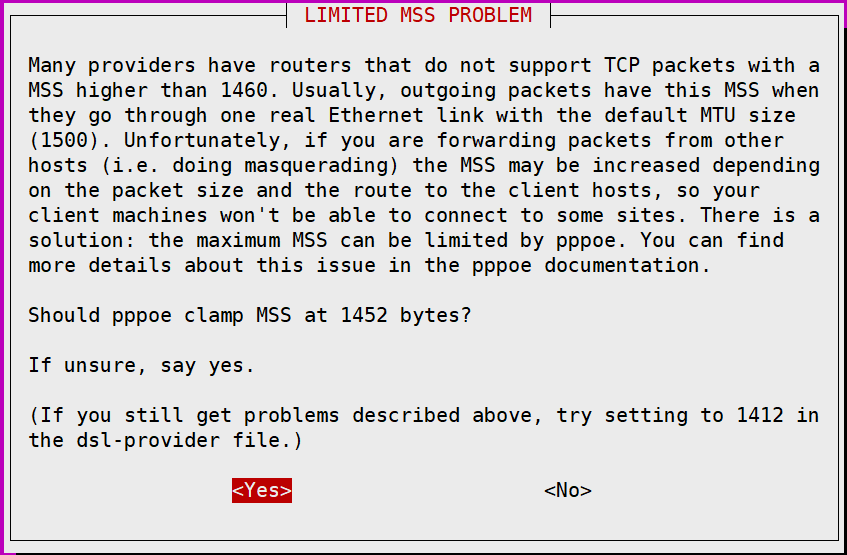
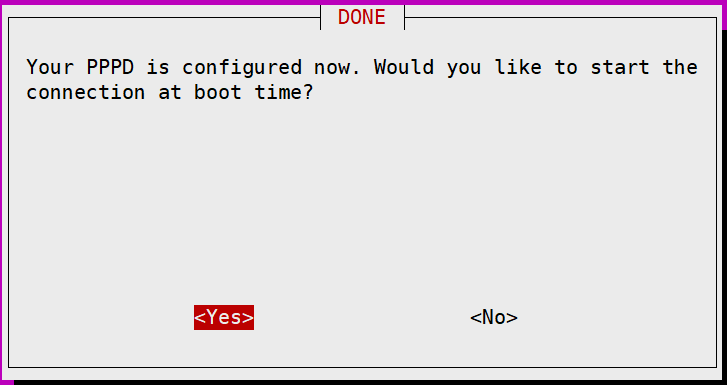
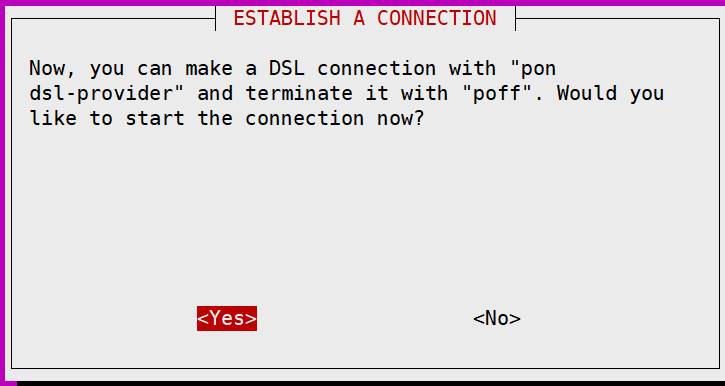
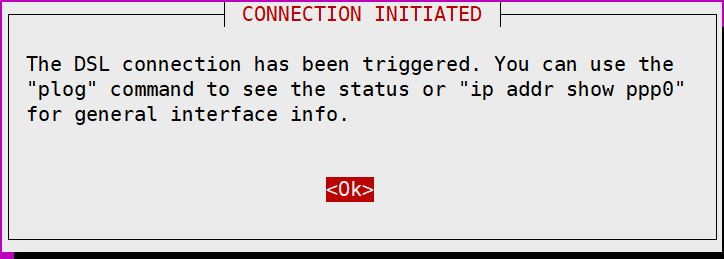
手動撥接
sudo pon dsl-provider中斷連線
sudo poff -a確認撥接狀態及IP
執行 ip address show ppp0 紅框內就是 IP。
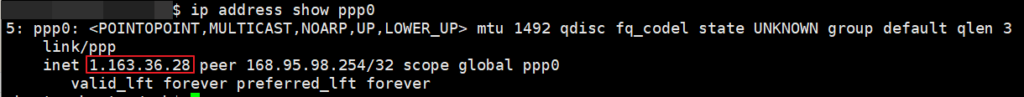
在 /etc/ppp 目錄下,chap-secrets 和 pap-secrets 兩個檔案裡,可以查到撥接的帳號、密碼。






