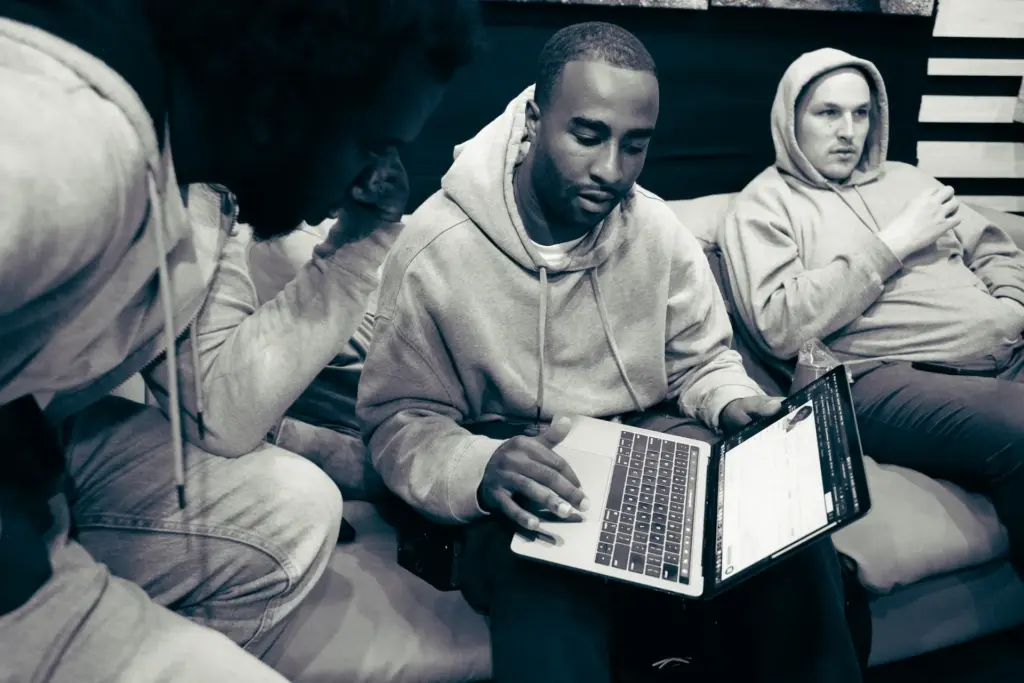紀錄 Zabbix Agent 設定成為 Active 或 Passive 模式及配置腳本,方便部屬時可以短時間安裝大量主機。
Agent Passive Mode 被動模式
被動模式下Agent 設定只需修改一個參數值,先編輯 Agent 設定檔。
編輯檔案vi /etc/zabbix/zabbix_agentd.conf
修改設定檔Server=192.168.1.100此段落,如果有需要修改Port 請額外新增參數。
Agent Passive Mode 被動模式設定檔### Option: Server # List of comma delimited IP addresses, optionally in CIDR notation, or DNS names of Zabbix servers and Zabbix proxies. # Incoming connections will be accepted only from the hosts listed here. # If IPv6 support is enabled then '127.0.0.1', '::127.0.0.1', '::ffff:127.0.0.1' are treated equally # and '::/0' will allow any IPv4 or IPv6 address. # '0.0.0.0/0' can be used to allow any IPv4 address. # Example: Server=127.0.0.1,192.168.1.0/24,::1,2001:db8::/32,zabbix.example.com # # Mandatory: yes, if StartAgents is not explicitly set to 0 # Default: # Server= Server=192.168.1.100 #把192.168.1.100修改成你自己的Zabbix主機IP ### Option: ListenPort # Agent will listen on this port for connections from the server. # # 如果需要修改服務Port,請另外新增一行ListenPort=10050並填入你的Port。 # Mandatory: no # Range: 1024-32767 # Default: # ListenPort=10050
Agent Active Mode 主動模式
主動模式使用指令編輯設定檔。
編輯檔案vi /etc/zabbix/zabbix_agentd.conf
主動模式要修改的地方有兩個 ServerActive、Hostname。
Agent Active Mode 主動模式設定檔##### Active checks related ### Option: ServerActive # List of comma delimited IP:port (or DNS name:port) pairs of Zabbix servers and Zabbix proxies for active checks. # If port is not specified, default port is used. # IPv6 addresses must be enclosed in square brackets if port for that host is specified. # If port is not specified, square brackets for IPv6 addresses are optional. # If this parameter is not specified, active checks are disabled. # Example: ServerActive=127.0.0.1:20051,zabbix.domain,[::1]:30051,::1,[12fc::1] # # Mandatory: no # Default: # ServerActive= # 填入主機的IP:Port 預設 Port 為 10051 ServerActive=192.168.1.100:10051 ### Option: Hostname # Unique, case sensitive hostname. # Required for active checks and must match hostname as configured on the server. # Value is acquired from HostnameItem if undefined. # # Mandatory: no # Default: # Hostname= #如果需要填入名稱請填入下方=號之後,環境針對主機名稱已經規定不重複的主機名稱,此處建議直接在行首直接註解整行吃原始主機名稱。 Hostname=LoadBalance
Zabbix 主機端配置
登入主機後點選配置 >> 主機。
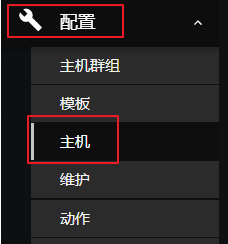
點選右上角創建主機。
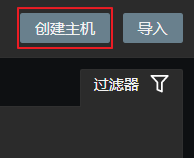
填入主機名稱記得要跟agent設定檔案中Hostname 一致,如果註解掉就設定主機的hostname,客戶端填入監控主機IP。
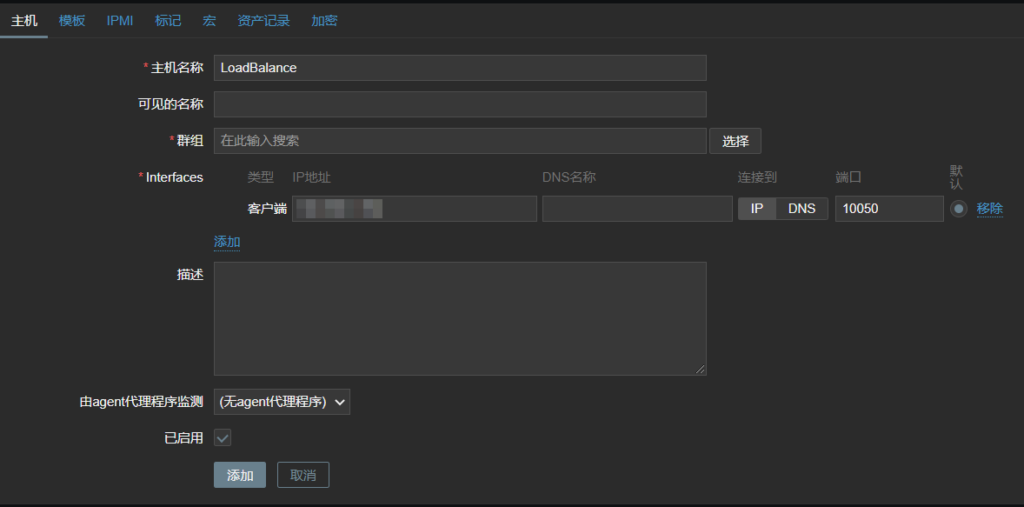
接下來就是要套用監控模板,選擇模板後按下選擇。
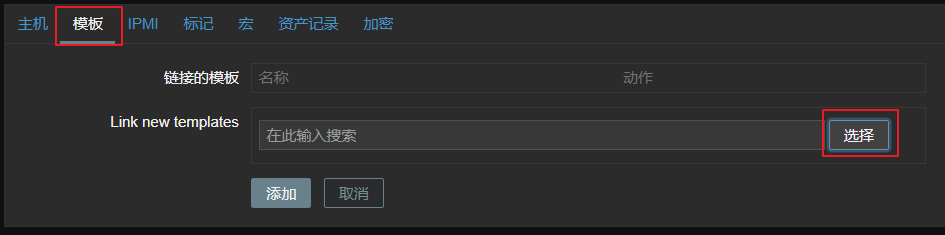
依照Agent 總類選擇套用哪一種模板,以Linux OS 作為監控主機的話,Agent 被動模式選上紅框中上面的選項,Agent 主動模式選擇紅框內下面的選項,勾選後按下選擇。
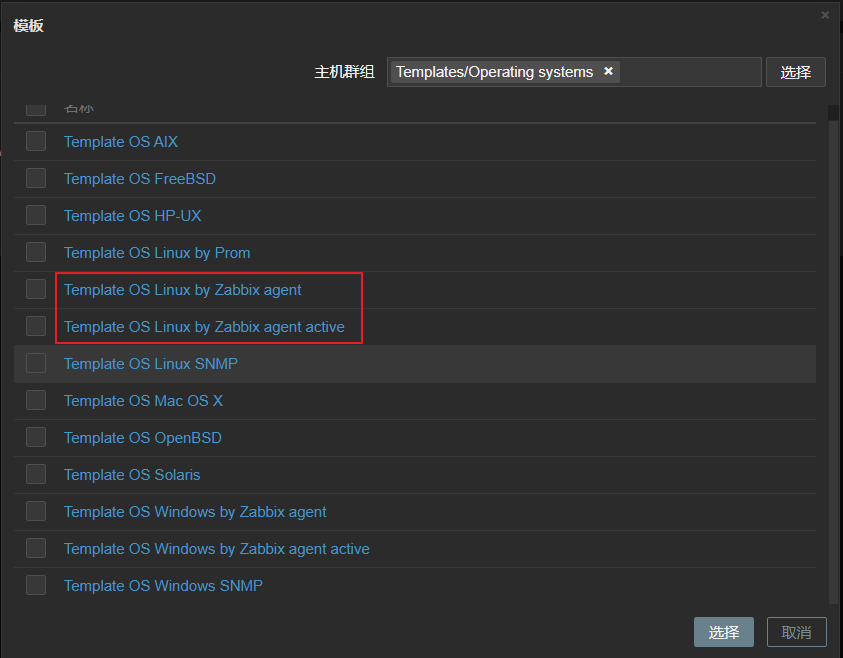
按下添加就完成所有的設定了。
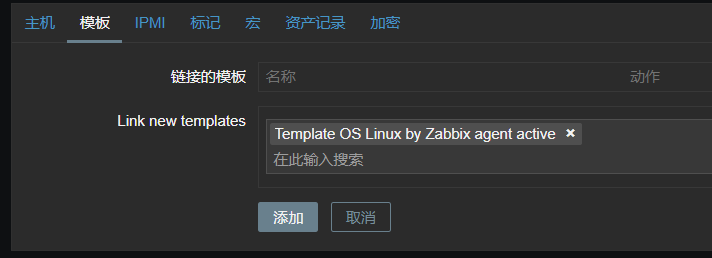
接下來只要去 監測 > 主機 > 該監控目標中看最新數據有數據進來就是一切正常。
Linux Agent 安裝腳本化
先安裝Agent 指令如下
安裝Zabbix Agent#CentOS 7 yum install https://repo.zabbix.com/zabbix/4.4/rhel/8/x86_64/zabbix-release-4.4-1.el8.noarch.rpm -y yum install zabbix-agent -y #CentOS 8 dnf install https://repo.zabbix.com/zabbix/4.4/rhel/8/x86_64/zabbix-release-4.4-1.el8.noarch.rpm -y dnf install zabbix-agent -y
修改監看主機參數請把<主機IP> 整個修改成自己的IP,例如192.168.1.100。
修改Zabbix 參數檔案#修改參數檔案 sed -i "s/^Hostname=Zabbix server$/#Hostname=Zabbix server/g" /etc/zabbix/zabbix_agentd.conf sed -i "s/^ServerActive=.*/ServerActive=<主機IP>:10051/g" /etc/zabbix/zabbix_agentd.conf sed -i "s/^Server=.*/Server=<主機IP>/g" /etc/zabbix/zabbix_agentd.conf #修改參數範例 #請勿直接套用#請勿直接套用#請勿直接套用#請勿直接套用 sed -i "s/^Hostname=Zabbix server$/#Hostname=Zabbix server/g" /etc/zabbix/zabbix_agentd.conf sed -i "s/^ServerActive=.*/ServerActive=192.168.1.100:10051/g" /etc/zabbix/zabbix_agentd.conf sed -i "s/^Server=.*/Server=192.168.1.100/g" /etc/zabbix/zabbix_agentd.conf #啟動Agent systemctl start zabbix-agent #開機時啟動 systemctl enable zabbix-agent #重新啟動Agent systemctl restart zabbix-agent
如果需要部屬被動式Zabbix Agent 請記得調整防火牆設定。
調整防火牆設定#開通防火牆 firewall-cmd --permanent --add-port=10050/tcp #重啟防火牆 firewall-cmd --reload